Farsi Date:
 |
This component is free. (You can use it after the trial period without buying Farsi pack) It displays current date in the Iranian Calendar (Hejri Shamsi, or Jalali) in the today screen.
You can change the format of the date. To do so, tap on Start->Settings->Today and select the Items page. Then select Farsi Date in the list and tap on the "Options..." button. You can also disable Farsi Date by un-checking the Farsi Date item in the list.
In the today screen if you tap on the Farsi Date, the Iranian Calendar is launched.
Iranian Calendar:
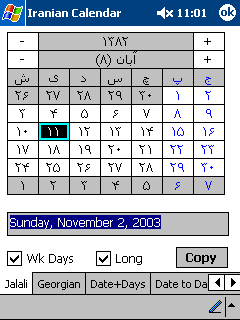 |
Iranian Calendar, displays days of a month in the Iranian Calendar. It is similar to the month-view of Calendar in Microsoft's Pocket Outlook. Here are what you can do with this component of Farsi Pack:
- Convert the dates from Iranian dates (Hejri Shamsi, or Jalali) to Georgian Calendar (or Miladi).
- Add a number of days to a date and calculate the new date.
- Calculate the number of days between two dates.
Farsi Keyboard:
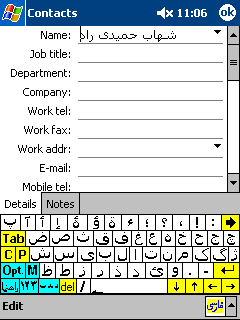 |
With Farsi Keyboard you can type Farsi text using a simulation of the standard Farsi Keyboard. Use Farsi Keyboard whenever you want to enter Farsi text like Notes, Contacts, Appointments, or other Pocket PC programs like Pocket Word and Pocket Excel. Here are some features of Farsi Keyboard:
- Automatically adjusts character forms from initial case to middle and final case as you type the characters.
- Ability to type Farsi Numbers and arithmetic symbols.
- Define up to 8 macros and enter the defined text with a single tap on the defined macro.
- Access to the options and help directly from the keyboard.
- Enter any form of any character using special pages for Isolated (جدا), Initial (اول), Middle (وسط), and Final (آخر).
- Copy and Paste using dedicated buttons on the keyboard.
Farsi Dictionary:
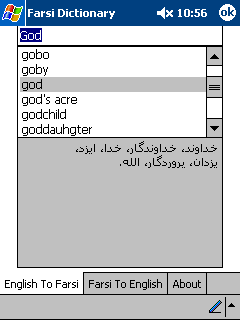 |
This dictionary contains Farsi translations for more than 46,000 English words. Here are the features of the Farsi Dictionary:
- The Farsi translation appears in the box in the bottom of the page as you type in the words.
- Includes a Farsi to English search page that can be used as a Farsi to English dictionary.
This program is free and you can use it after the trial period. However, to be able to use the Farsi to English search page, you need the Farsi Keyboard to enter Farsi text.