File System:
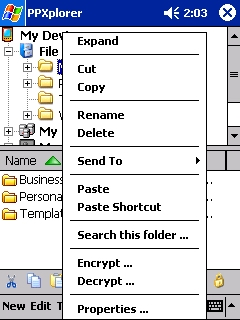 |
The "File System" is a stable and efficient file/folder browser that provides you with the easiest way for file operations such as copying, moving, deleting, renaming, etc.
You can find files, folders, or file contents using PPXplorer's powerful search feature.
You can get properties of folders, files, storage cards, "File
System", and "My Device". In these property dialog boxes, you
can find almost any information about your device, from memory status, to
power status and version information.
My FTP:
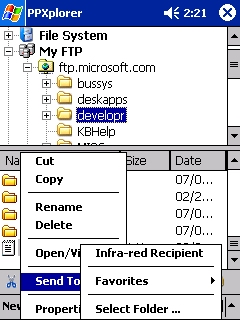 |
"My FTP" is a complete FTP client that you can use to connect to your favorite FTP sites. You can connect to multiple FTP sites at the same time and browse, search, copy, and move files and folders between different FTP sites, or between an FTP site and local file system. You can even Beam a file or folder directly from an FTP site without copying the file to your local file system.
PPXplorer stores a list of your FTP sites together with your settings for each site. The next time you want to connect to your FTP site, you won't need to re-enter your connection settings, user name, and password again. Just tap on the FTP site under the "My FTP" tree item and PPXplorer automatically connects and opens the folders for you.
My Safe:
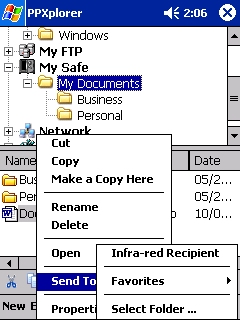 |
"My Safe" is a secure area on your device that can be used to store important and private files. To access the information in "My Safe", you need to enter a password. Working with files and folders in "My Safe" is as easy as working with them in the "File System". You can create folders, copy, move, and rename files and folders, and even open files directly from "My Safe".
When you copy or move files from "File System" to "My Safe", PPXplorer automatically encrypts the files, and when you copy or move files from "My Safe" to "File System", PPXplorer automatically decrypts the files.
Network:
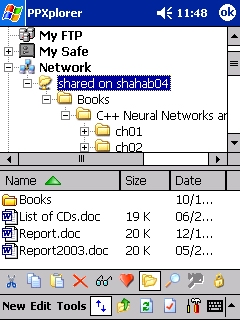 |
The Network Browser lets you explorer and access wired or wireless networks directly from your Pocket PC. Simply map the shared network folders and work with them as easily as with the files and folders in local "File System". You must have a network card or wireless network capability on your Pocket PC to be able to access the network.
Registry:
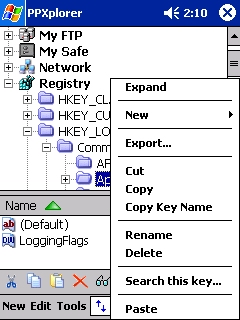 |
This powerful registry editor allows you to copy, move, and rename registry keys and values. You can also export, import, or modify the registry keys and values.
Registry editor is completely integrated with "File System" in PPXplorer. For example to export a registry key, you can copy a registry key and the paste it in a folder. You can even create shortcuts to registry keys and values.
The registry editor also provides a registry search feature that allows you to search a key or entire registry.
Encryption:
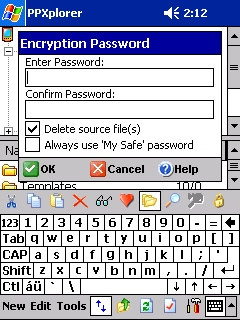 |
PPXplorer provides an easy to use file encryption feature. You can encrypt/decrypt a single file, or multiple files and folders.
Favorites:
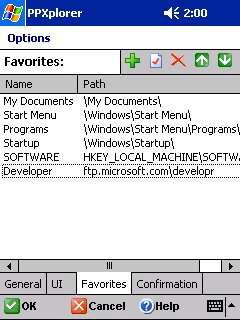 |
Favorites are folders or registry keys which you can open easily, using the Favorites button on toolbar of PPXplorer. There is also a "Favorites" submenu in "Send To" command of popup menu.
With the new PPXplorer version 2, you can name your favorites location. You can also define a favorite link to a folder in an FTP Site, or a folder in "My Safe".